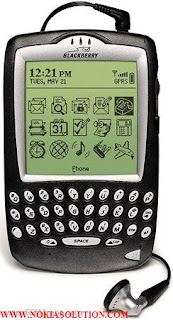 Resetting is
a procedure to bring a device to its original state. When a user reset his/her
device it looks like when it came from factory so resetting sometimes called ‘factory
resetting’. And resetting removes all user data from device. There are two
types of resetting one called ‘soft reset’ and another called ‘hard reset’ but
many cell phone user call reset as many names such as ,factory reset, full reset,
master reset, format, full format, full restore, master restore, full factory
restore and so on. Many mobile phone company offer many way to reset their
mobile. Sometimes you have to power on mobile and sometimes you need not power
on phone. And here I will discuss you how to reset BlackBerry 6720:
Resetting is
a procedure to bring a device to its original state. When a user reset his/her
device it looks like when it came from factory so resetting sometimes called ‘factory
resetting’. And resetting removes all user data from device. There are two
types of resetting one called ‘soft reset’ and another called ‘hard reset’ but
many cell phone user call reset as many names such as ,factory reset, full reset,
master reset, format, full format, full restore, master restore, full factory
restore and so on. Many mobile phone company offer many way to reset their
mobile. Sometimes you have to power on mobile and sometimes you need not power
on phone. And here I will discuss you how to reset BlackBerry 6720:
Please keep in mind this procedure will Erase all content:
1) Choose Options
2) Choose Security, Press Enter (Track ball)
3) Choose Wipe Handheld
4) Choose Continue
5) Enter ‘blackberry’
6) All content will be erased
When you enter the wrong password to unlock the Blackberry ten times (10), the device will also be erased all user data form device.
- Turn Power ON
- Press Enter
- Choose Unlock
- When prompted for password enter one or more incorrect password (Ex. ‘valid’).
- "Incorrect password!" Will be displayed on the screen, Again Press Enter.
- Repeat above steps 1-5 (10 times) or (3 times for some phones).
- When prompted, enter ‘blackberry’, Press Enter.
- Ignore warning after 2nd last repeat, (Ex. 9/10 or 2/3 for some phones), Press Enter.
- After last repeat (10/10 or 3/3), all content will be removed and device will be backed to its original state.
0 comments :
Post a Comment